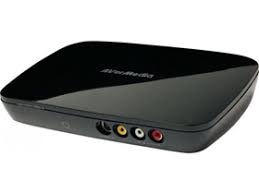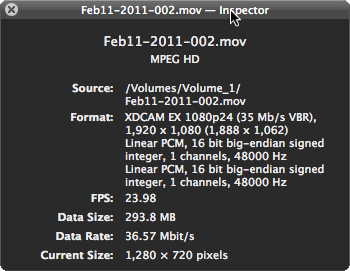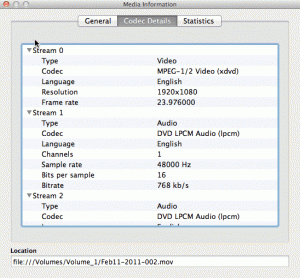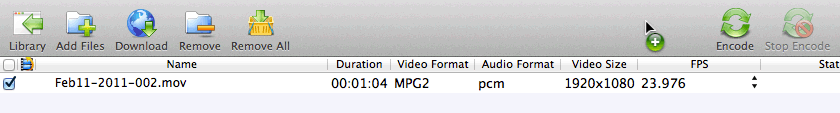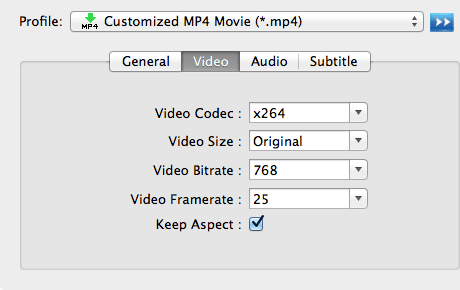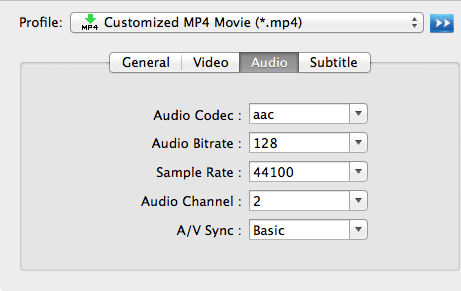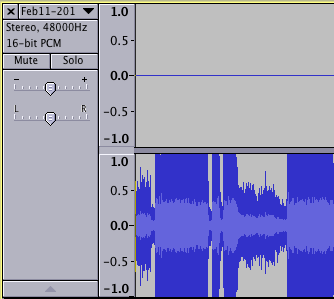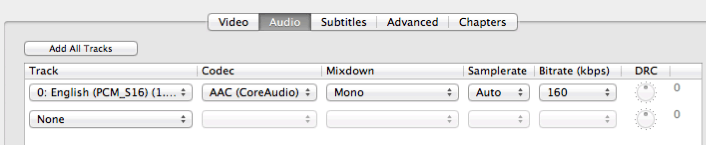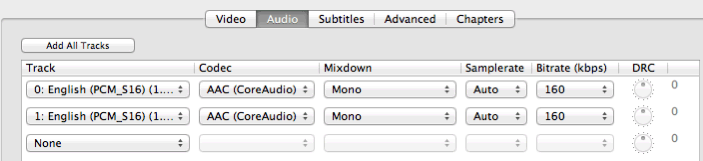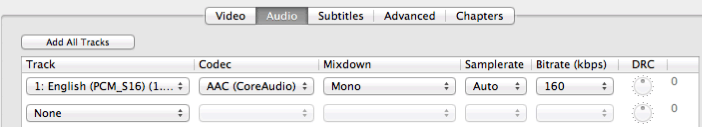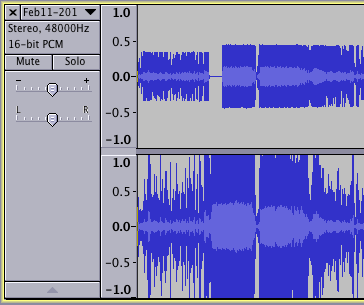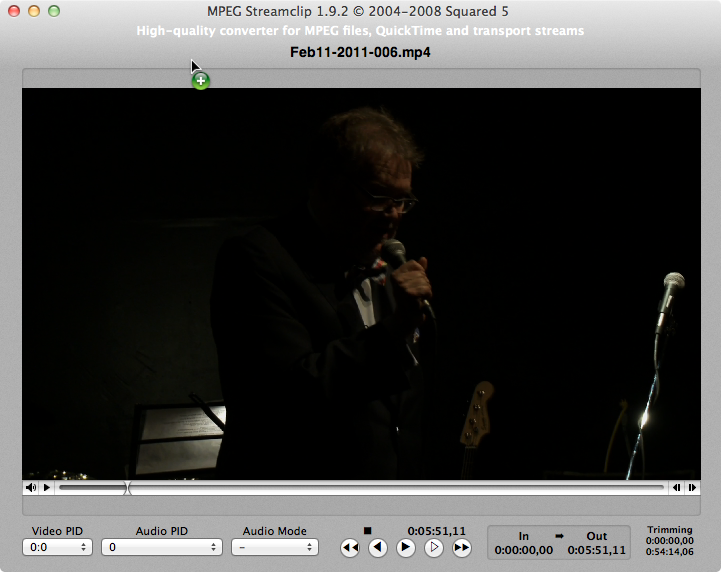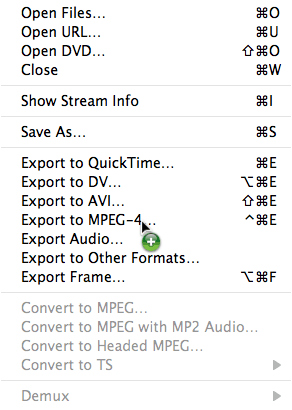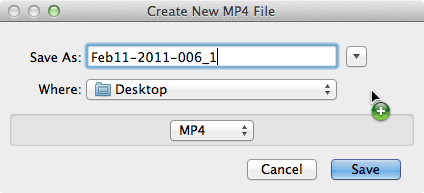Merger of the Century, by Diane Francis (Book Review)
Book website – Author’s website – Publisher’s Site – (Browse Inside) – Excerpt in National Post – Amazon.com – Amazon.ca
I have been an advocate of a United North America, that is of the United States and Canada for nearly as long as I have lived on this continent. The case for union is, to me, self-evident, but this post is a review of Diane Francis’s book Merger of the Century.
Over the years, there have been very few books taking up the cause of continental union, and as far as I know, these were mostly low key books by relatively unknown authors. The prospect of a full length book by a well known personality, business columnist Diane Francis was therefore a cause for celebration. I bought it as soon as it was published.
Unfortunately disappointment set in right away. While thoroughly researched and footnoted, Francis’ reasoning is fatally flawed, and badly argued.
Let’s count the problems:
-
To Francis, the Union of North America seems to be primarily a matter of defending North America’s resources from rapacious foreign (read Chinese) sovereign funds, and accelerating resource development in Canada’s north. Nearly 22 pages are devoted to Chinese State Capitalism and its impact, particularly in Africa.
-
Her signature proposal to pay $500 in bonds to Canadians upon amalgamation plays to the worst stereotypes that Canadians have of Americans. The suggestion is an insult to every Canadian, and would constitute an unwarranted taxation of every American. Ms. Francis may call this proposal a ‘thought experiment’. I call it tone deaf.
-
When discussing her book on Steve Paikin’s ‘The Agenda’ last November, and asked about early critiques of her book by, for example, her National Post colleague Jonathan Kay, Francis responded to his objection to the proposed buyout by saying that he (Jonathan) had not read the book, and that she presented 5 merger models and three political options.
-
Regarding the ‘merger models’, Francis trumpets her business background as the strength of her book. In fact, the misapplication of the corporate merger model that she uses illustrates the limitations of trying to be excessively clever. A whole chapter (40 pages) is dedicated to discussing the structure of mergers as if they the United States and Canada were simply corporate entities. Of these, two are merger models, and three are deep integration models. The $500K cash payment model is in the context of what she calls the ‘Project Great Lakes’. The other is a ‘Mining model’, under which Canadians would receive a disproportionate stream of the ‘merger profits. Three other ‘Merger models’ are not really about mergers, but about limited bilateral integrations or joint ventures.
-
As to the political merger models, they are
-
West Germany amalgamating East Germany,
-
The European Union,
-
The Swiss Confederation
-
Clearly, bar an environmental calamity or strategic catastrophe (Quebec separating, and the Rest of Canada dissolving) Canada is not East Germany. The governance of the Swiss confederation and its rotating presidency has zero relevance to the requirements of the megapower that a United North America would be. In fact, the European Union model is the only relevant model. Basically, the incremental harmonization and coordination of standards, policies and practices as practiced in Europe is the only reasonable model for North American integration. The difference of course is that Europe is a collection of over 40 very different states and the pursuit of political union as end state is not in the cards. North Americans, by contrast share the same culture, with regional differences. Most regional cultures in North America straddle the 49th parallel (or the lower latitudes that constitute the US Canada border in all important Ontario). See for example ‘The Nine Nations of North America’ (Joel Garreau, 1981). and the more recent ‘American Nations: A History of the Eleven Rival Regional Cultures of North America’ (Colin Woodard, 2012).
Hence, whereas the European Union model is probably the end state for Europe, that is no reason for this limited model to be the end state for North America, once the benefits of a full merger become apparent. From that standpoint, the European Union model and the full-on German style merger models are not alternative options, as much as different stages of the integration process.
Francis discusses the politics of union, but in very simplistic terms: The United States would acquire 30 million Democrats, southerners and social conservatives would be shut out, environmentalists who are slowing down pipelines will have the rug pulled out from under them, and a union will not tolerate the endless negotiation of aboriginals treaty claims. As if! Maybe an unfair summary, but that is the impression that a quick read brings.
As to real political challenges that would fuel opposition by Canadians and Americans to a merger, hardly anything. Health care? Just give Canadians a smart card giving them free coverage in the original 50 states. Gun control, well, its patchwork anyway, so a merger will just add 10 strict gun control states. Here is the pattern: a breezy discussion of serious obstacles, and endless anecdotal distractions on matters of tangential relevance. Did you know that Professor Walter Mead proposed to President George H.W. Bush to buy up Siberia from Russia for $2 trillion? What about South Korea’s preparations for re-absorbing Korea’s northern provinces once the Pyongyang regime collapse?
In fact, reading the book, one is not sure whether the objective she is proposing is further and deeper economic integration, or a political merger as the title promises. Francis makes a compelling case of the need for deeper economic integration, but she is unable to move the case along for the political merger that she (and I) champions, or to outline or set out a scenario for how the political could be kickstarted.
While it is clear that in the short run, many Canadians oppose deeper integration, and most would oppose a merger these are two different constituencies. In fact, a large number of Canadians who would support deeper integration with the United States, would still oppose a political merger. Francis should have tried to address this conundrum: how to sway these Canadians to favor the full-on merger? How about swaying the many Canadians who are simply comfortable with the status-quo?
The cogent case for union is yet to be set down by a more visionary champion. But for now, the best advice for proponents of a seamless and united continent is to openly acknowledge their support for a United North America, and to explain that they base their support on their considered belief that the union would benefit the majority of both present day Americans and Canadians, and would make two great nations an even greater one. ‘Merger of the Century’ at least starts that conversation.